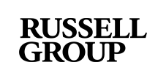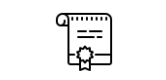Topics
- Introduction: Preparation before joining the event
- Stage 1: Enter the event
- Stage 2: Go to your booth
- Stage 3: Live presentation at your booth
- Stage 4: Live chat with a student at your booth
- Stage 5: Video call 1:1 with a student
- FAQs
Introduction: Preparation before joining the event
It’s important to set up your technology correctly for your best experience during the online event.
Perfect device
For your best and seamless experience in this event across Hopin platform, we recommend using a computer/laptop instead of mobile device.
Web browser recommendations
The best way to access this event is through the latest version of Google Chrome and Mozilla Firefox.
Hopin platform is not fully compatible with Internet Explorer, Microsoft Edge, and Safari.
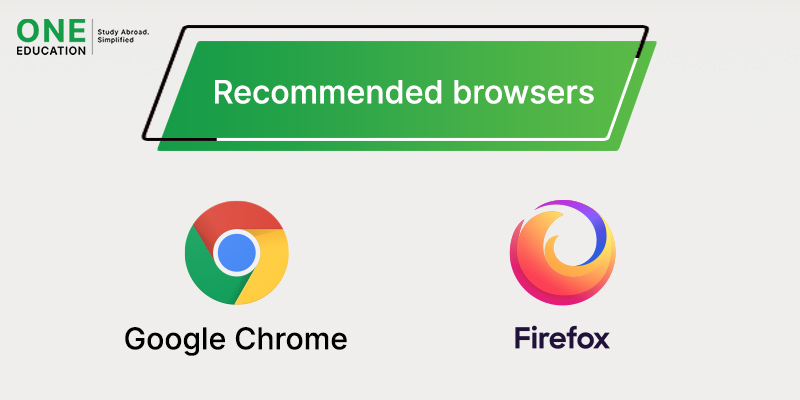
Check your browser permission
Please make sure that your camera and microphone set to ‘Allow’ for app.hopin.com web page on your browser. (Click on the padlock icon next to the URL field) Read more.
Check your Internet speed click here.
Stage 1: Enter the event
You will receive a reminder email from Hopin before the event starts, you can click the link from that email or join this event at this link.
Log in to your Hopin account and click “Join Event” button.
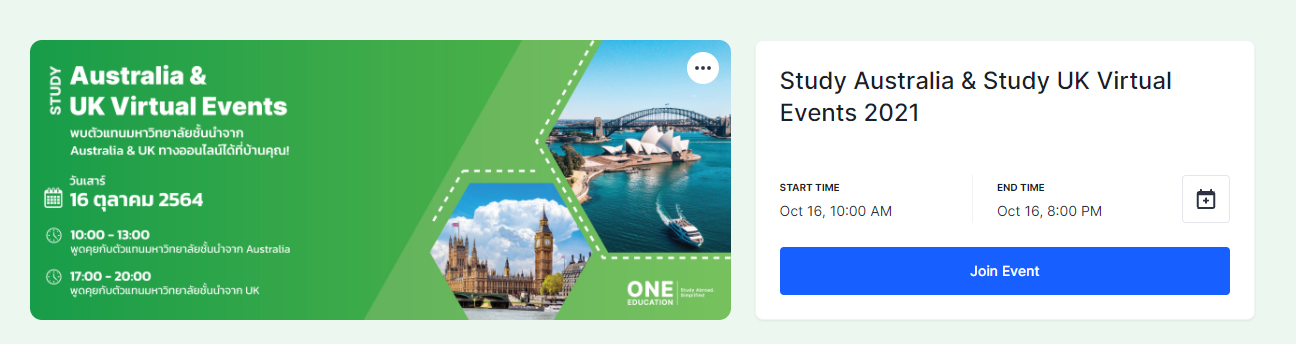
You will be taken to the Reception area where you will see event detail, schedule and attending university list.

Stage 2: Go to your booth
Go to Booths menu on the left side, you will be taken to a booth area where you will see all university booths and One Education booth.
Find your university booth then click to enter the booth. When you enter your booth, you will see a YouTube video and university details including online brochures where student can view and download.
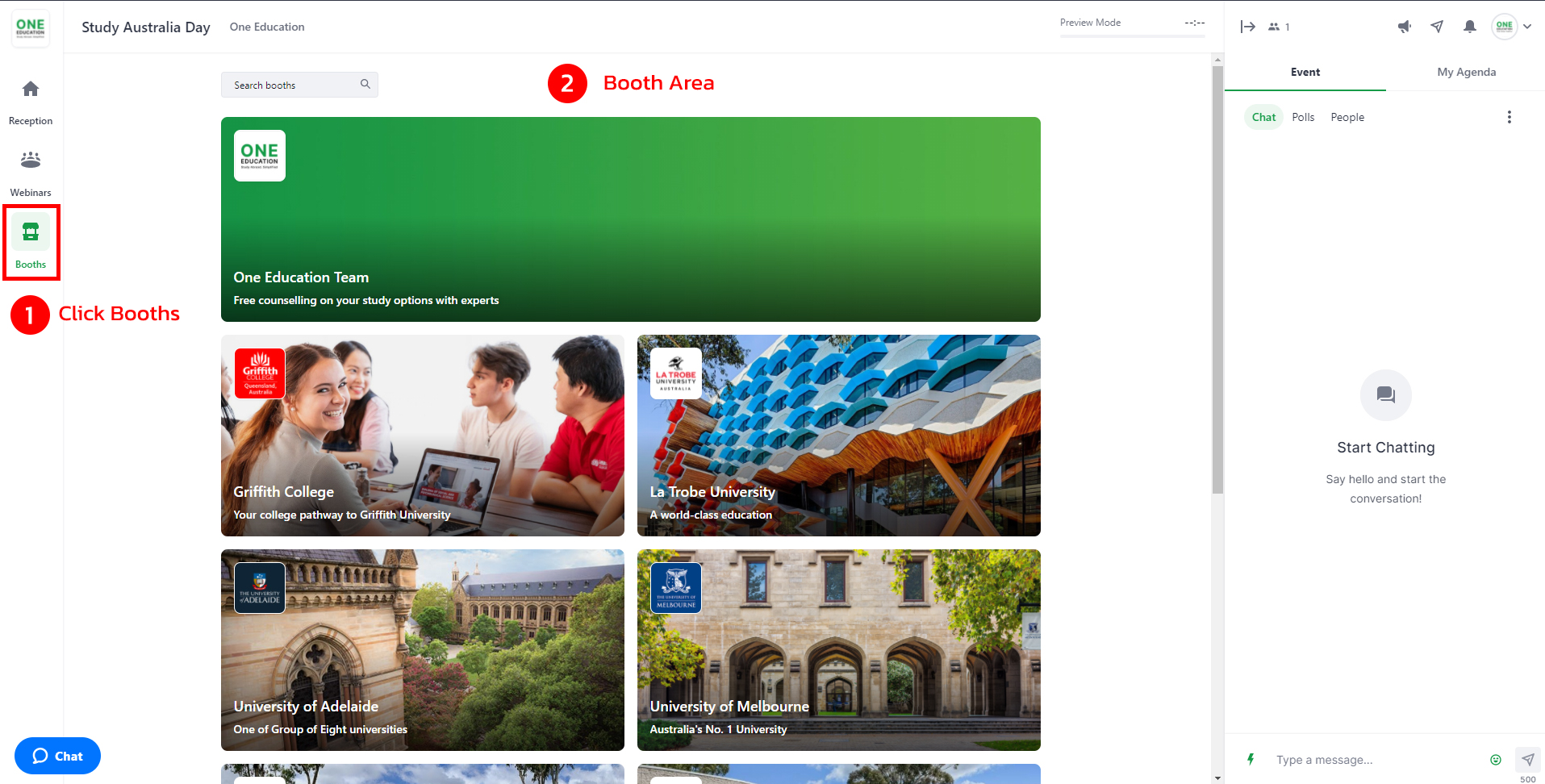
Stage 3: Live presentation at your booth
To do live presentation at your booth, click a toggle on the top right of YouTube video to switch the video to the live session.
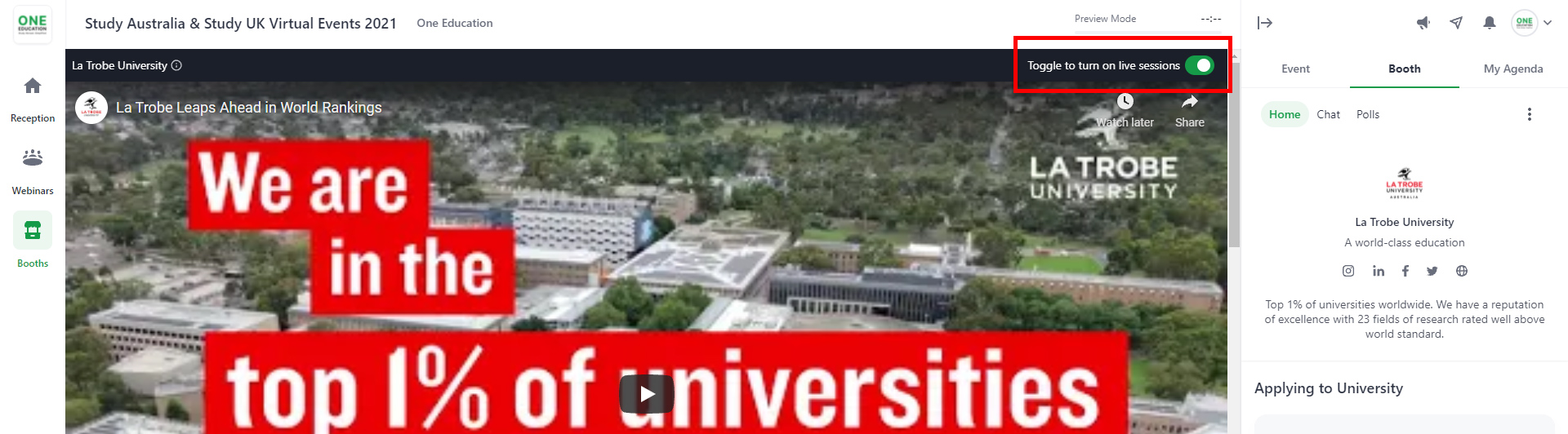
Click “Share audio and video” button then select camera and microphone setting then click apply to confirm.
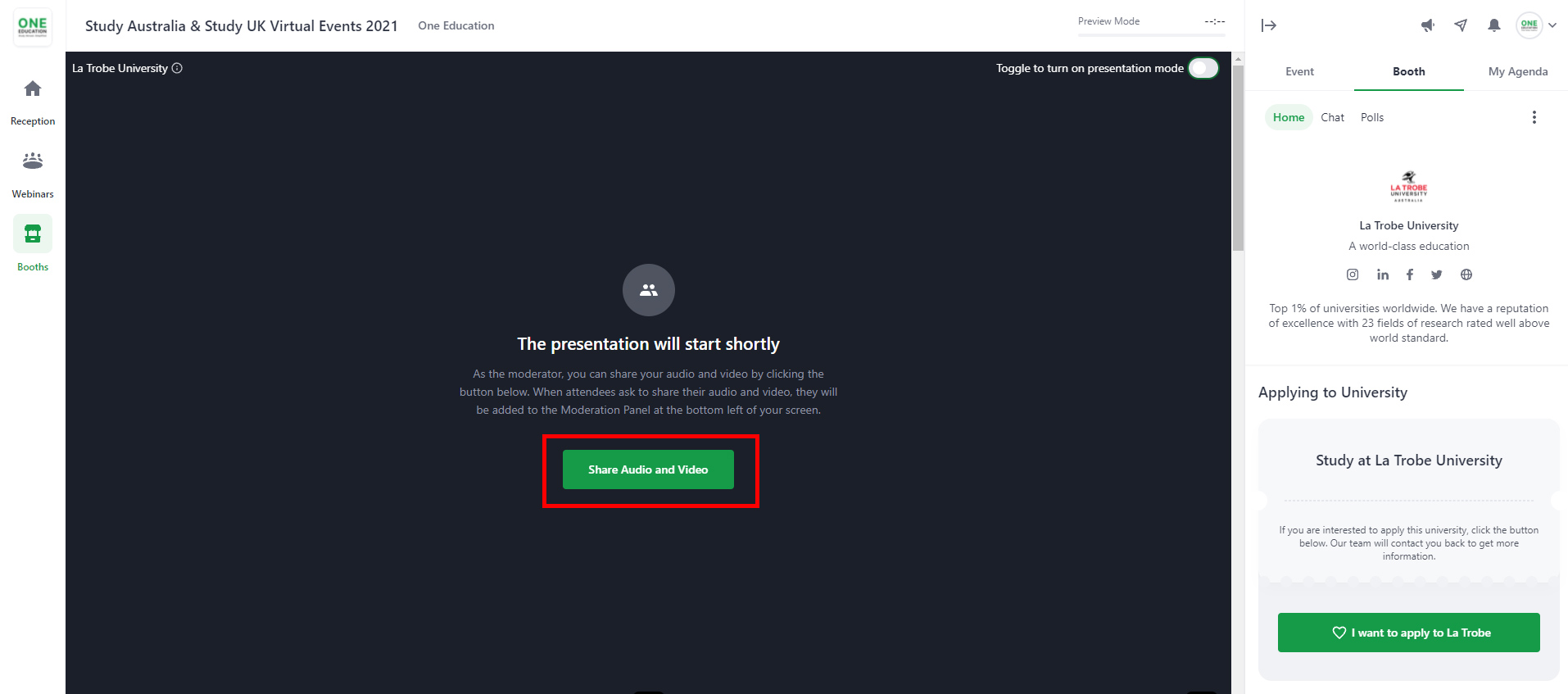
To share your presentation, click on the sharing icon under your video. Choose a file and click share. Your presentation will be on full screen mode.
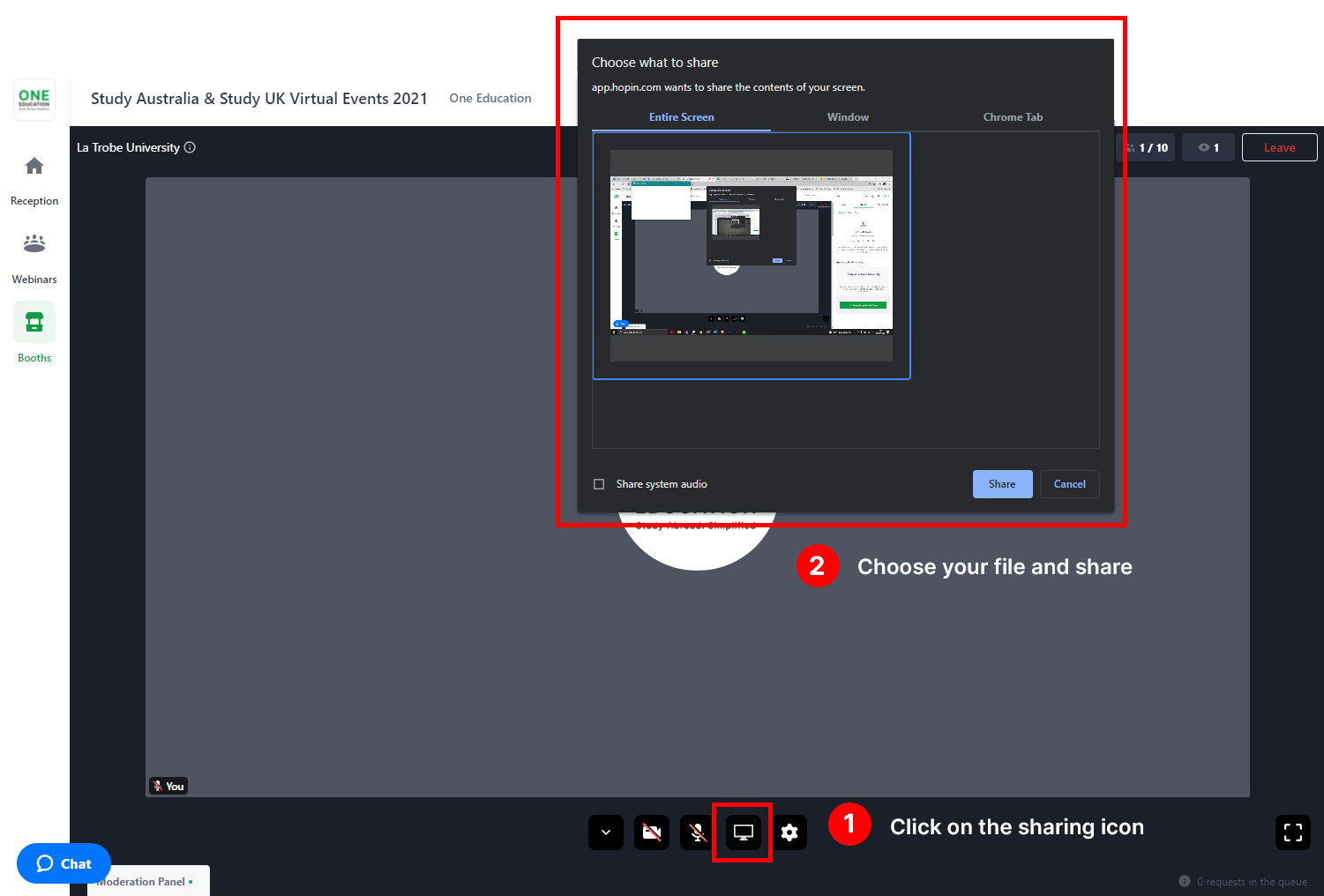
If you want to stop your presentation, click on “Stop Sharing” button.
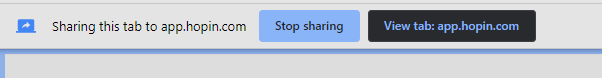
Stage 4: Live chat with a student at your booth
At your booth, you will see 4 options on the top right – Home, Chat, Poll and People.
Click on the “Chat” tab and send a message to students who visiting your booth. The messages are public in your booth. Please make sure that you are on the booth tab, not the event tab.
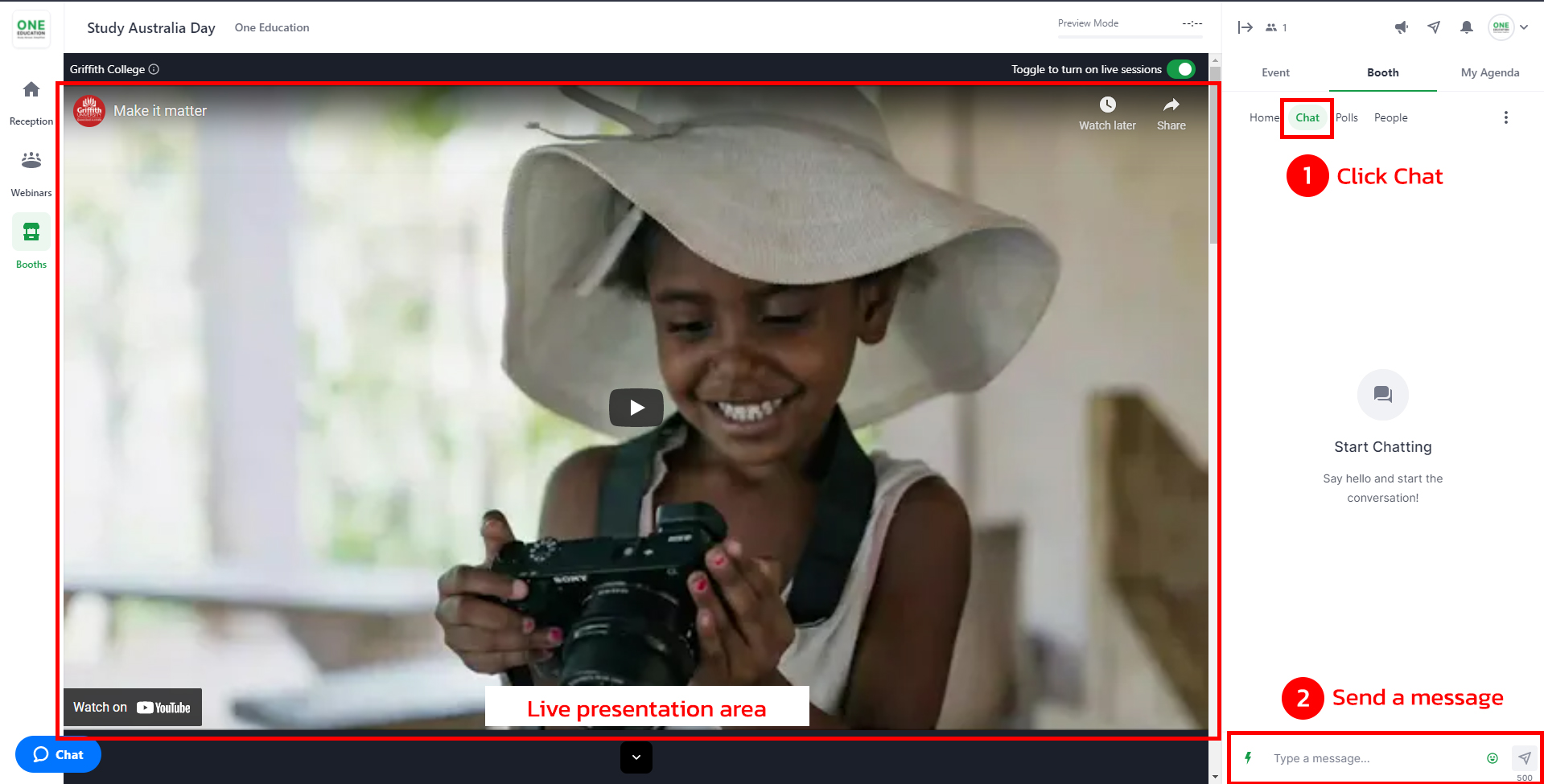
The student can also request to join live session with you at the booth. This is completely up to you if you want them to join. You will see their requests on Moderation Panel at the bottom left of your screen. If you want them to join, click on their name to approve the request.
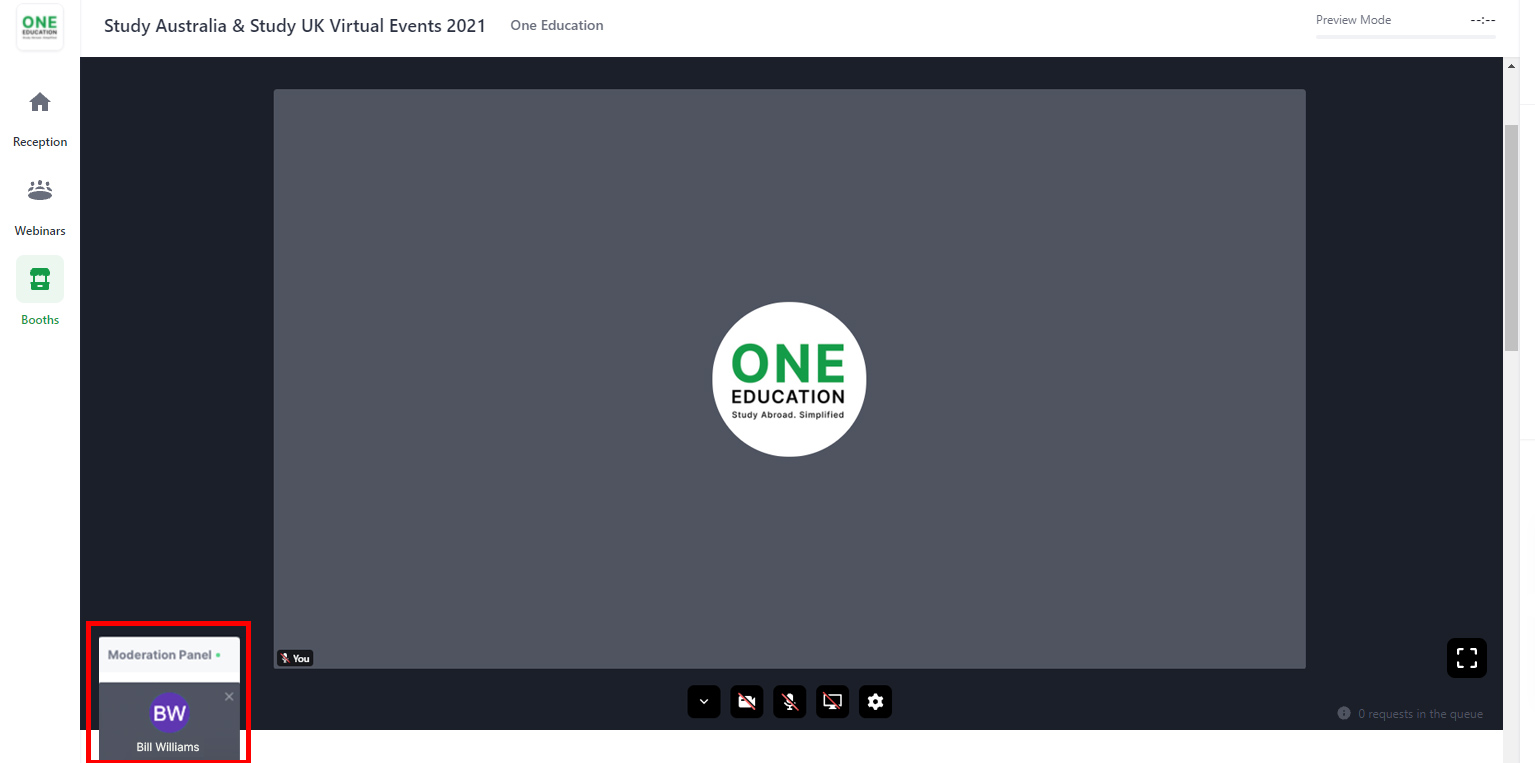
Menus in the booth
Home – If a student is interested in applying to your university, they will click on “I want to apply” button and you will receive an email notification.
Chat – The area where you can chat live with students in the booth. Please note that the messages are public in your booth.
Polls – The area where you can set up a poll to survey the student interests.
People – The area where you can see people in your booth real-time.
** We recommend you to monitor Chat and People tab at your booth. **
Stage 5: Video call 1:1 with a student
If you have a 1:1 interview video call with a student, One Education team will set a schedule in advance. You can see a list of your 1:1 meeting schedule on “My Agenda” on the top right.
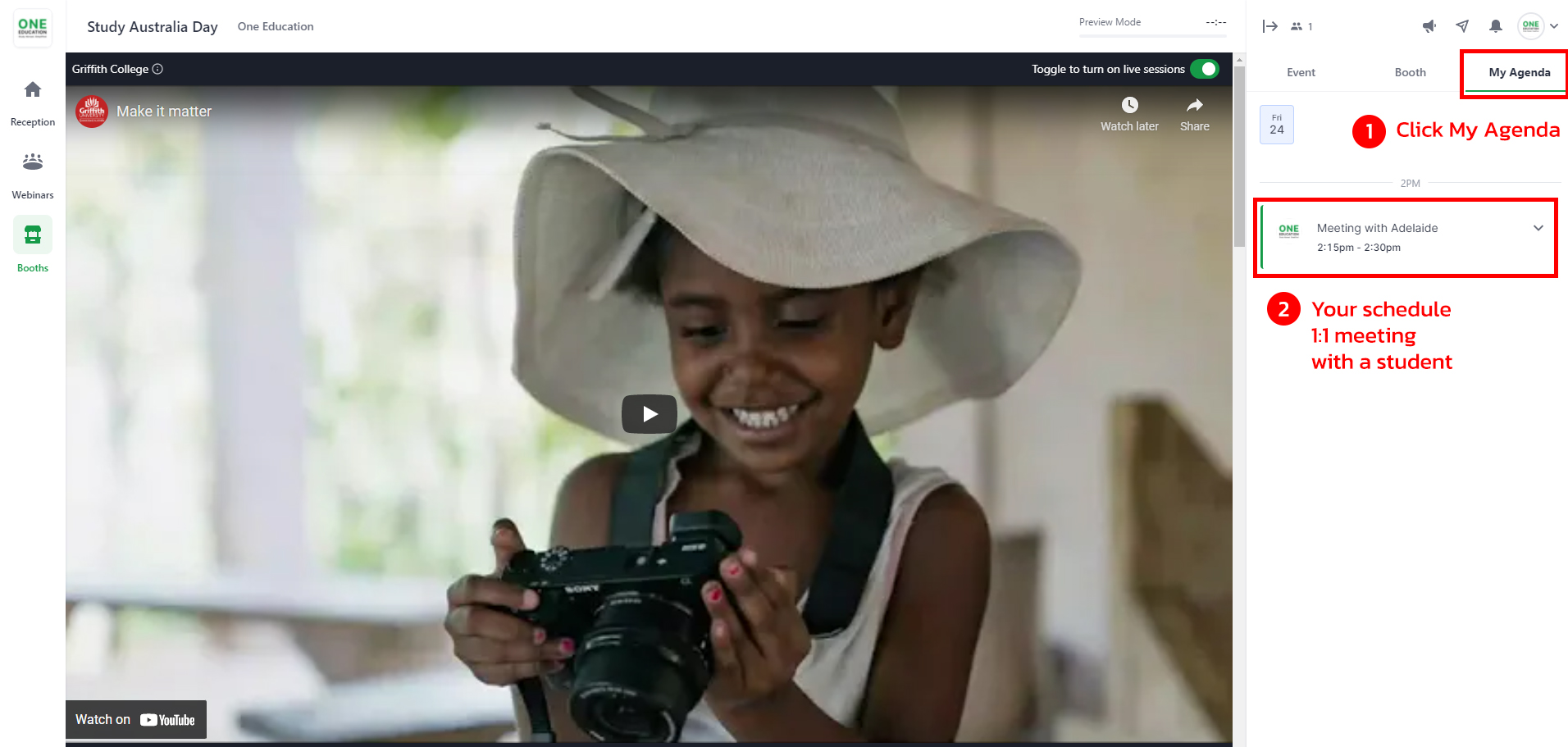
Tips! Please don’t forget to “Accept” your 1:1 meeting with a student.
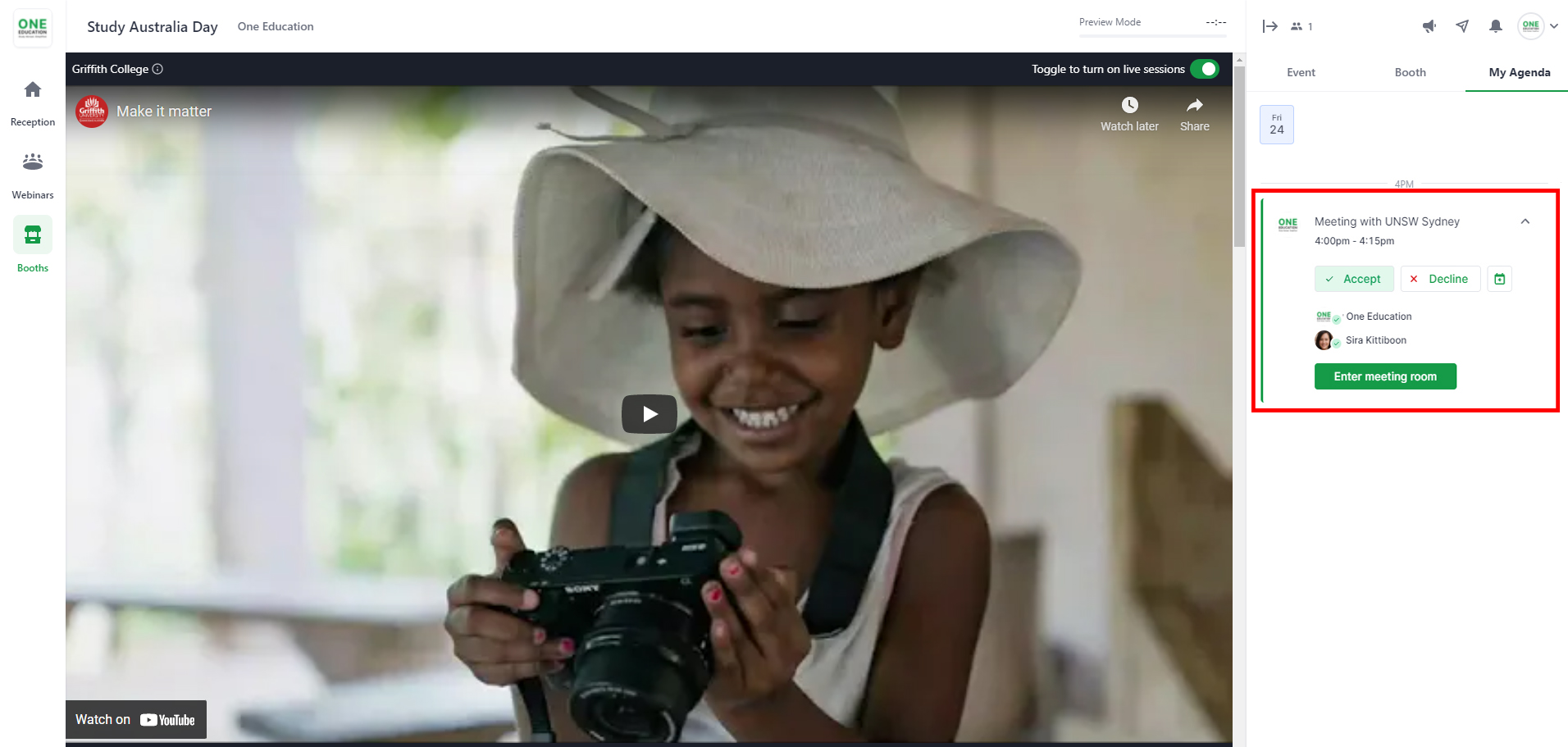
To enter the 1:1 meeting, choose an appointment then click “Enter meeting room” to join video call 1:1 with a student.
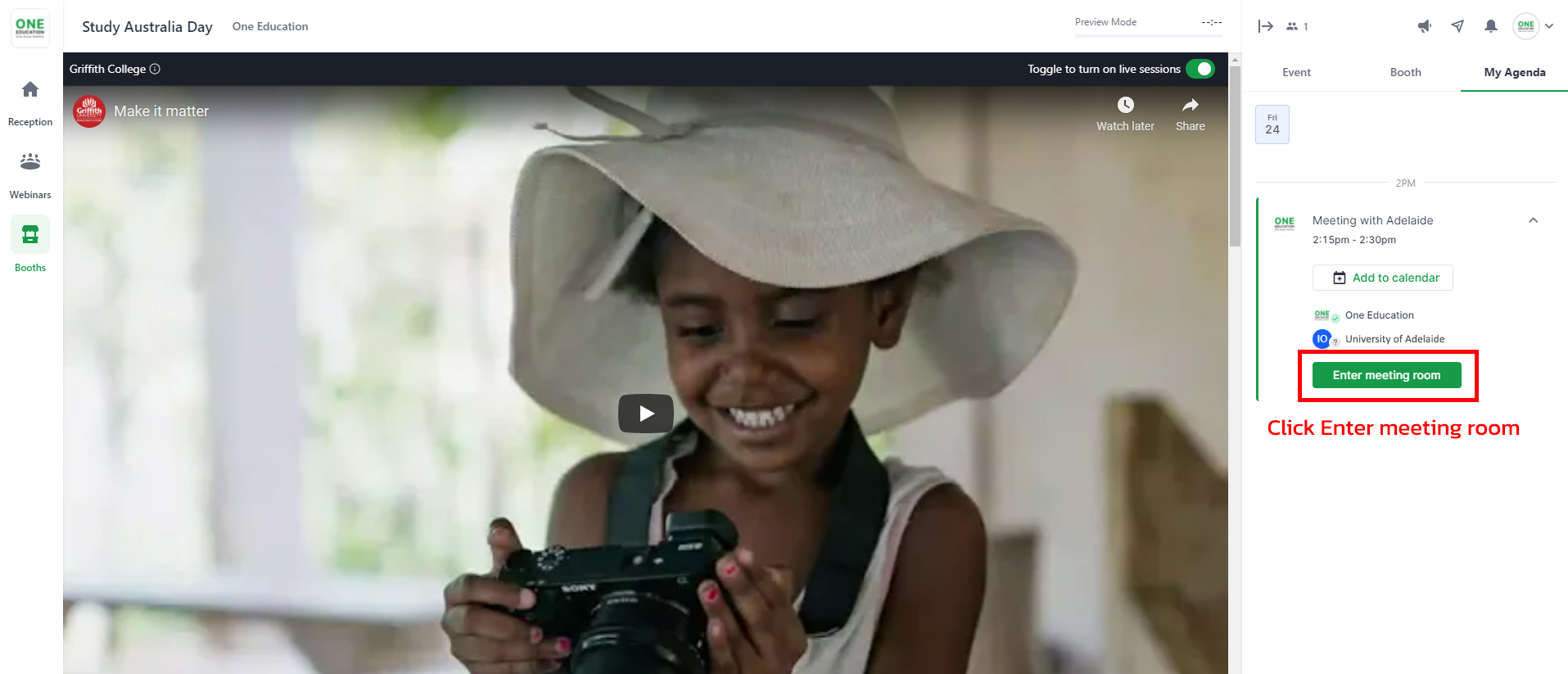
Once you finish your interview with a student, you can click “Leave meeting” to leave the room. Then you can go back to your booth at Booths menu.
Please note that you will have 10 minutes after the end of the event. This will give you some time to last minute questions answered, as well as any last minute connections made with students. Then the event will be closed automatically.
FAQs
Q1. Is there any registration fee to attend this event?
No, it’s 100% free registration and admission.
Q2. Do I need to download any software to my computer?
No, you don’t need to download any software. You can access this online through web browser. (Please note that Hopin works best with Google Chrome and Mozilla Firefox).
Q3. Can I use mobile to access this event?
Yes, but there’re some limited compatibility with mobile device. You may experience unexpected audio muting issue when using mobile browsers especially on Safari and Apple devices.
If you have any questions, please contact One Education team on Line Official Account: @one-edu
Call us
Chidlom: 02-652-0718
Pinklao: 02-884-5328
Rama 2: 02-896-1445
Silom: 02-236-7222
One Education | Study Abroad. Simplified
Follow us
Facebook: One Education
Instagram: oneeducationthailand
Twitter: One Education
YouTube: One Education