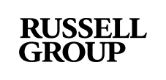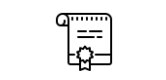1. Find the Breakout Rooms icon in your Zoom meeting controls.

2. Click the Breakout Rooms then you will see the list of open breakout rooms created by the host.

3. Click Join next to the Breakout Room you wish to participant in, then confirm by clicking Yes.

4. If you want to join other breakout room, repeat step 1-3 to join other breakout rooms.

5. If you want to leave the breakout room, click Leave Room then Leave Breakout Room.
- Leave Breakout Room means you will return to the main session.
- Leave Meeting means you will leave the entire meeting.

6. Once you click Leave Breakout Room, you will return to the main session.

Have any questions, please contact One Education. We are an official representative of UK and Australian universities. Our service is completely free of charge.
Add Line: @one-edu
Call us: 02-652-0718
One Education | Study Abroad. Simplified
Follow Us
Facebook: One Education
Instagram: oneeducationthailand
Twitter: One Education
YouTube: One Education